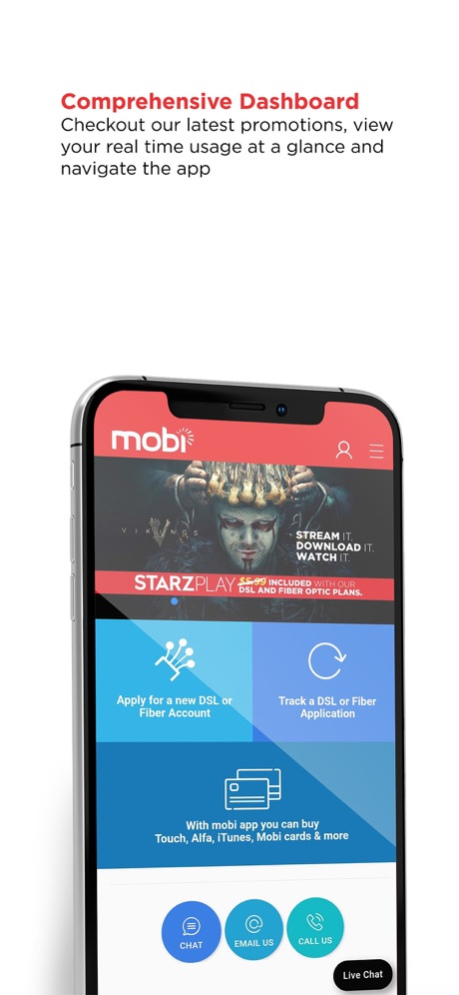MyMobi 1.3.1
Continue to app
Free Version
Publisher Description
MyMobi app is a one-stop destination for managing your Mobi account. Now with the app it is very easy to apply for Mobi DSL or Fiber Optic, recharge your account, check your consumed quota, or buy other services like Alfa, Touch etc...
And if you are already a DSL subscriber with any other ISP, switching to Mobi DSL is easier than ever! Simply fill in the application, sign it within the app with your finger and off you go! Immediately our team will start processing it!
Features:
----------------------
* Manage all your Mobi connections: DSL, Fiber, 3G, and iBurst.
* Recharge or top up all your Mobi accounts.
* View real time usage of all your accounts.
* Check service expiry date.
* Apply for DSL or Fiber straight from the app, with ease and comfort. You can also sign the application right here from the app!
* Track the progress of your DSL and Fiber applications without the need to call and wait for answers!
* Upgrade your DSL or Fiber plan (if your line supports it)
* Refill your wallet using a debit or credit card
* Live Chat with our Agents.
* Stay up to date with mobi’s latest offers, promotions and services.
* Easy registration using your Facebook or Google account.
We will continuously update and improve our app - and we welcome your suggestions.
May 11, 2022
Version 1.3.1
- Big fixes and performance improvements
About MyMobi
MyMobi is a free app for iOS published in the System Maintenance list of apps, part of System Utilities.
The company that develops MyMobi is Broadband plus. The latest version released by its developer is 1.3.1.
To install MyMobi on your iOS device, just click the green Continue To App button above to start the installation process. The app is listed on our website since 2022-05-11 and was downloaded 0 times. We have already checked if the download link is safe, however for your own protection we recommend that you scan the downloaded app with your antivirus. Your antivirus may detect the MyMobi as malware if the download link is broken.
How to install MyMobi on your iOS device:
- Click on the Continue To App button on our website. This will redirect you to the App Store.
- Once the MyMobi is shown in the iTunes listing of your iOS device, you can start its download and installation. Tap on the GET button to the right of the app to start downloading it.
- If you are not logged-in the iOS appstore app, you'll be prompted for your your Apple ID and/or password.
- After MyMobi is downloaded, you'll see an INSTALL button to the right. Tap on it to start the actual installation of the iOS app.
- Once installation is finished you can tap on the OPEN button to start it. Its icon will also be added to your device home screen.